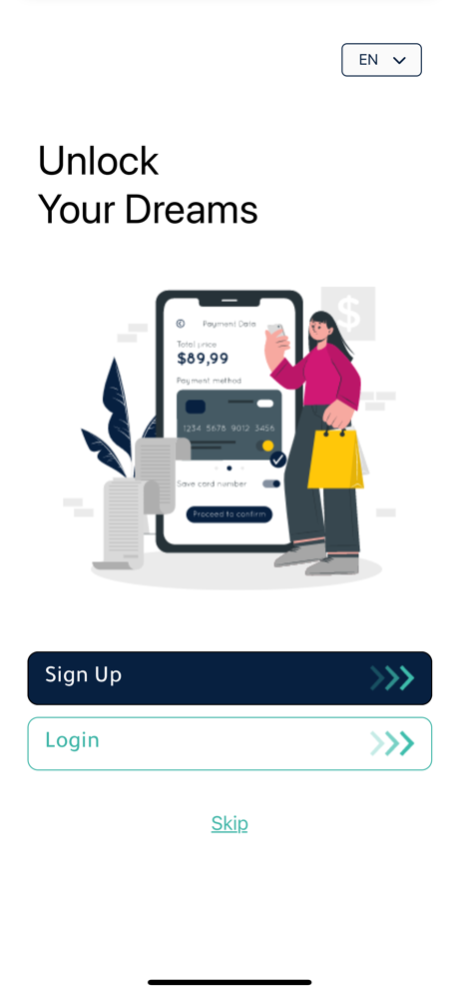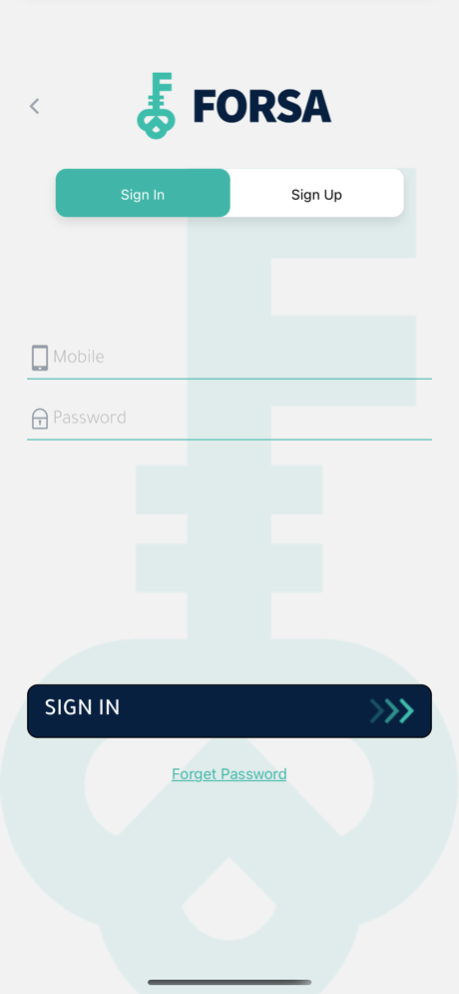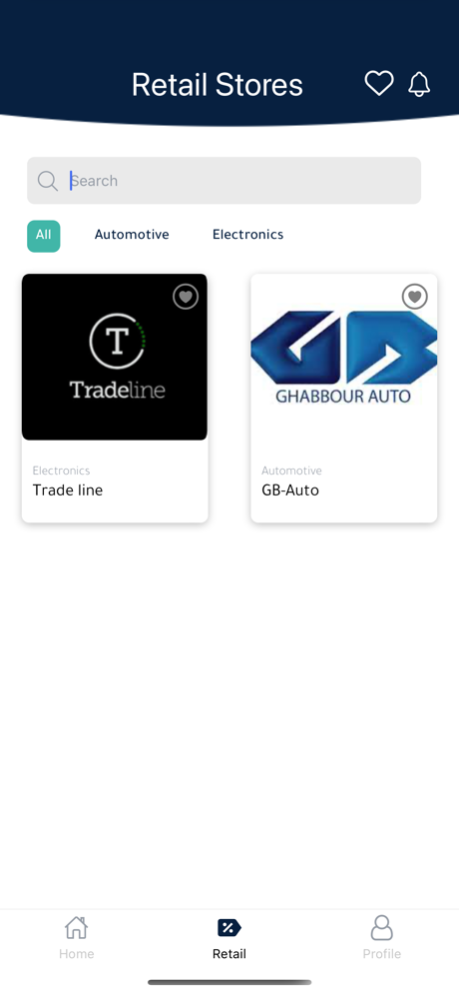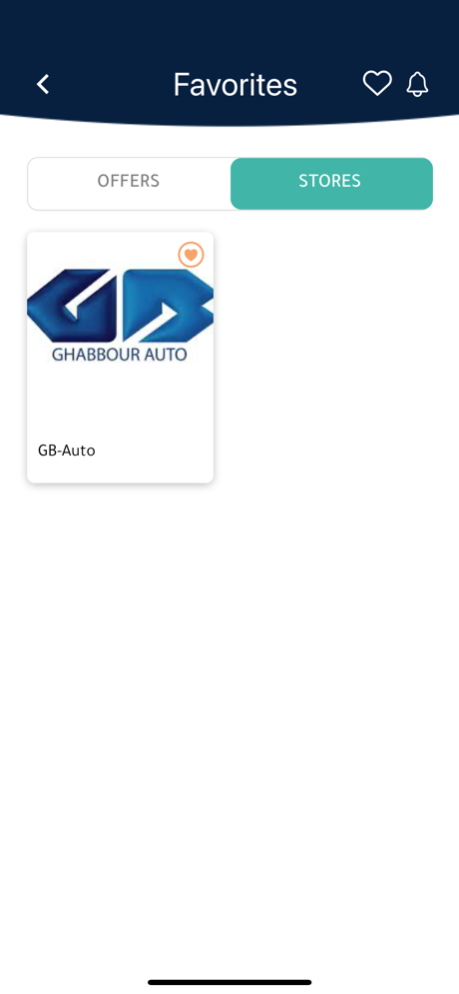Forsa Finance 2.0.9
Continue to app
Free Version
Publisher Description
Forsa is a user -friendly mobile application with various installment plans, where customers/retail can easily download the mobile application, apply for a credit limit & once approved can pay on installment for all their requirements – either product or services- from various of top merchants that are onboarded on the mobile application with a very simple & efficient process.
فرصة هو تطبيق هاتف محمول سهل الاستخدام مع خطط تقسيط مختلفة ، حيث يمكن للعملاء تحمي التطبيق، والتقدم بطلب للحصول على رصيد ائتماني ، وبمجرد الموافقة عليه ، يمكن الشراء بالتقسيط لجميع متطلباتهم - سواء كان منتجًا أو خدمات - من مختلف كبار التجار و مقدمى الخدمات الذين تم إعدادهم على تطبيقات الهاتف المحمول باجرائات بسيطة وفعالة للغاية.
فرصة هي تطبيق هاتف محمول سهل الإستخدام بطريقة إشتري الأن و إدفع لاحقاّ حيث يتمكن العميل بعد تحميل التطبيق و طلب الحصول على رصيد إئتماني و بمجرد الحصول على الموافقة يتمكن العميل من شراء كل إحتياجاته – سواء سلع أو خدمات – من خلال عدد من التجار و مقدمي الخدمات المتوفرين على التطبيق المحمول بإجراءات سهلة و بسيطة.
Feb 19, 2024
Version 2.0.9
This update brings a host of exciting enhancements and fixes to elevate your app experience. Discover smoother navigation, improved performance, and a range of new features designed to make your usage seamless and enjoyable.
About Forsa Finance
Forsa Finance is a free app for iOS published in the Accounting & Finance list of apps, part of Business.
The company that develops Forsa Finance is forsa. The latest version released by its developer is 2.0.9.
To install Forsa Finance on your iOS device, just click the green Continue To App button above to start the installation process. The app is listed on our website since 2024-02-19 and was downloaded 0 times. We have already checked if the download link is safe, however for your own protection we recommend that you scan the downloaded app with your antivirus. Your antivirus may detect the Forsa Finance as malware if the download link is broken.
How to install Forsa Finance on your iOS device:
- Click on the Continue To App button on our website. This will redirect you to the App Store.
- Once the Forsa Finance is shown in the iTunes listing of your iOS device, you can start its download and installation. Tap on the GET button to the right of the app to start downloading it.
- If you are not logged-in the iOS appstore app, you'll be prompted for your your Apple ID and/or password.
- After Forsa Finance is downloaded, you'll see an INSTALL button to the right. Tap on it to start the actual installation of the iOS app.
- Once installation is finished you can tap on the OPEN button to start it. Its icon will also be added to your device home screen.